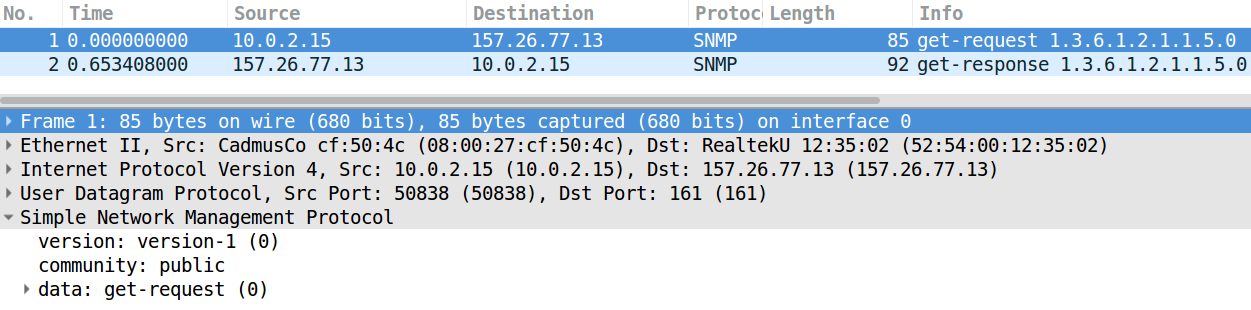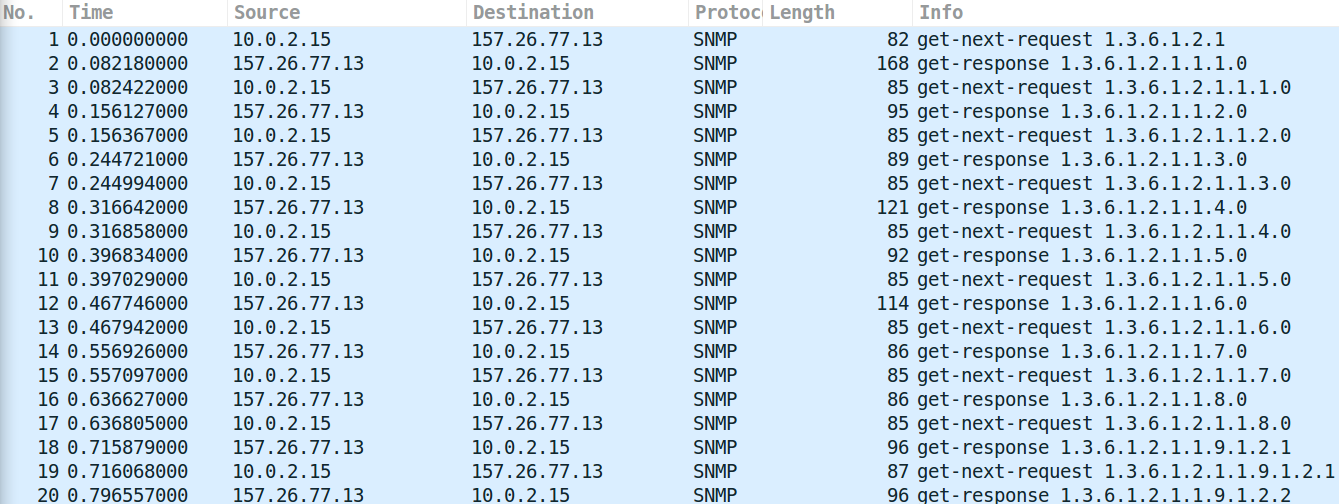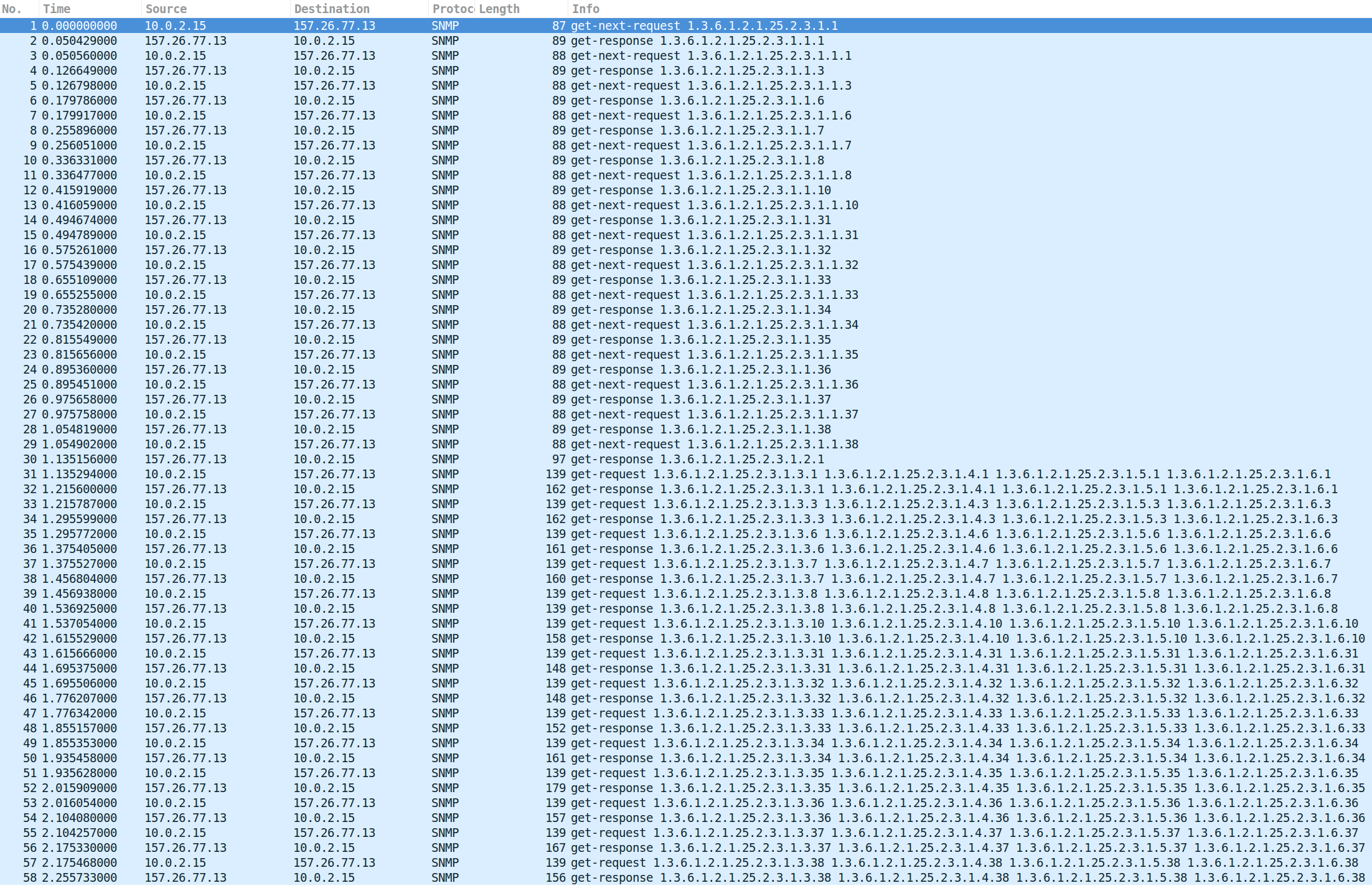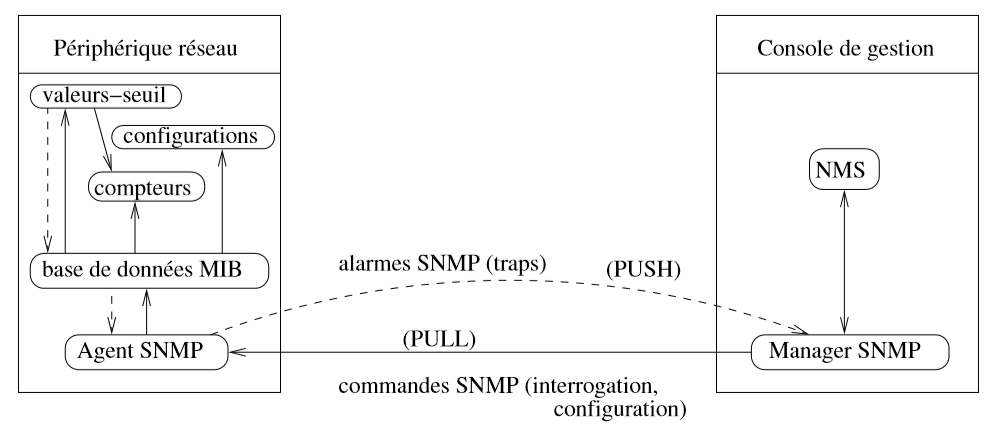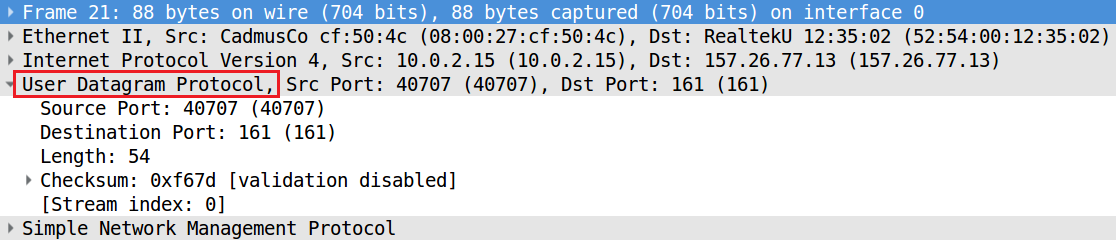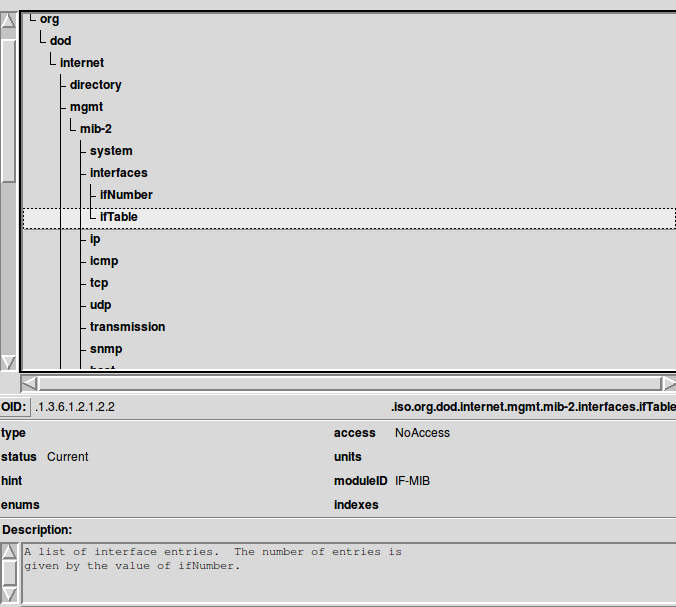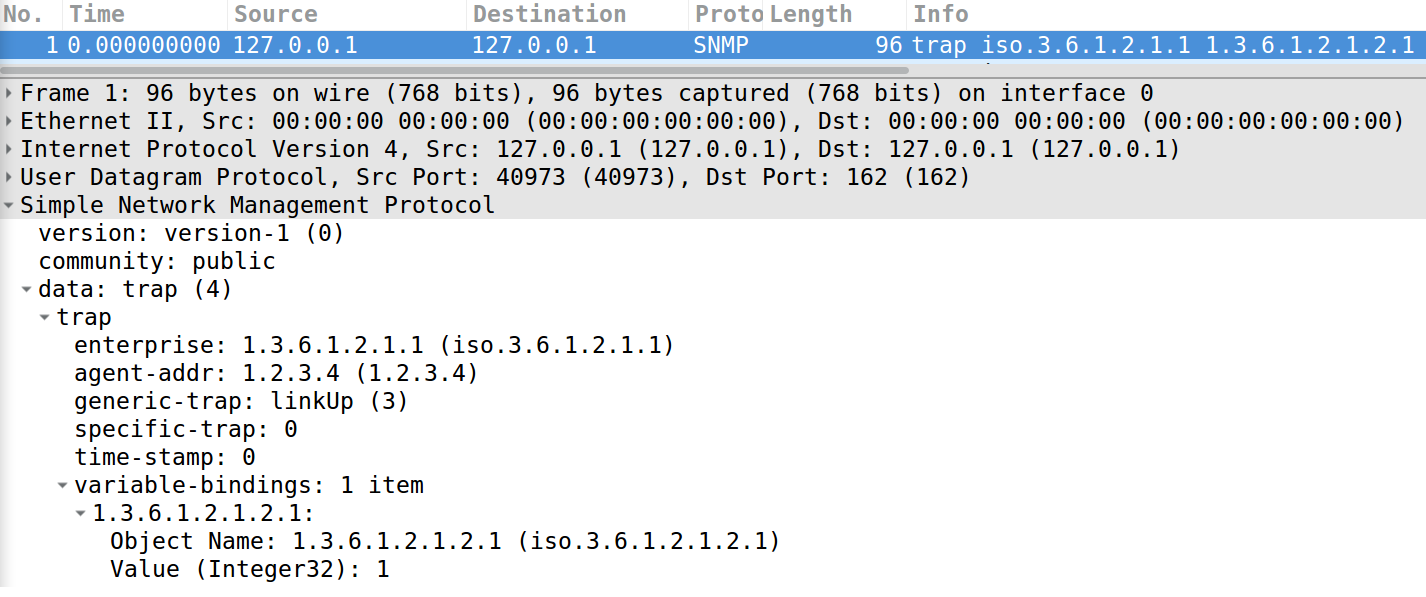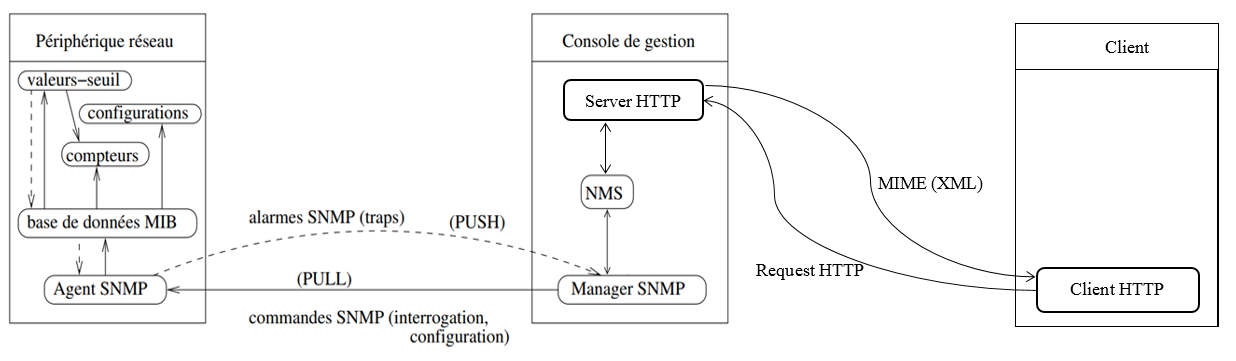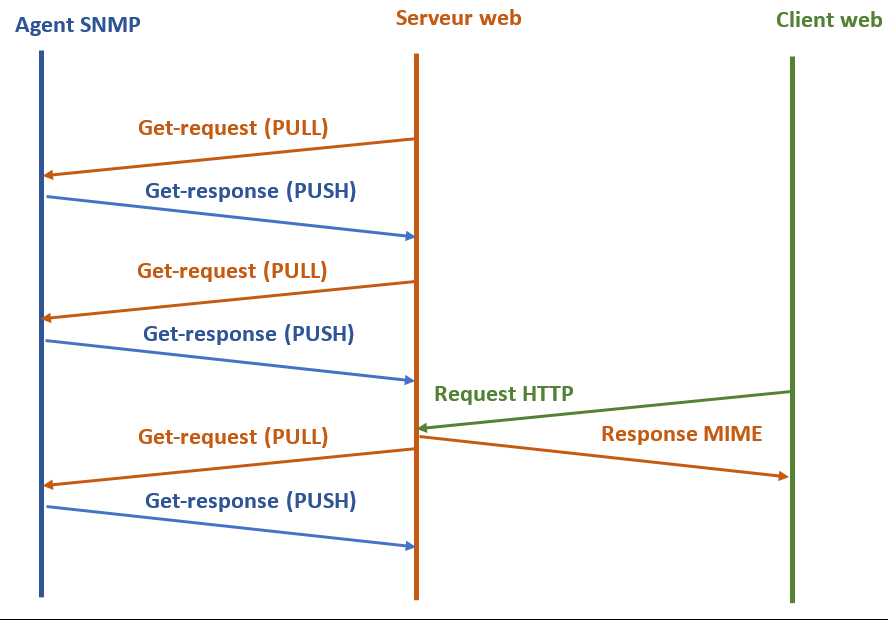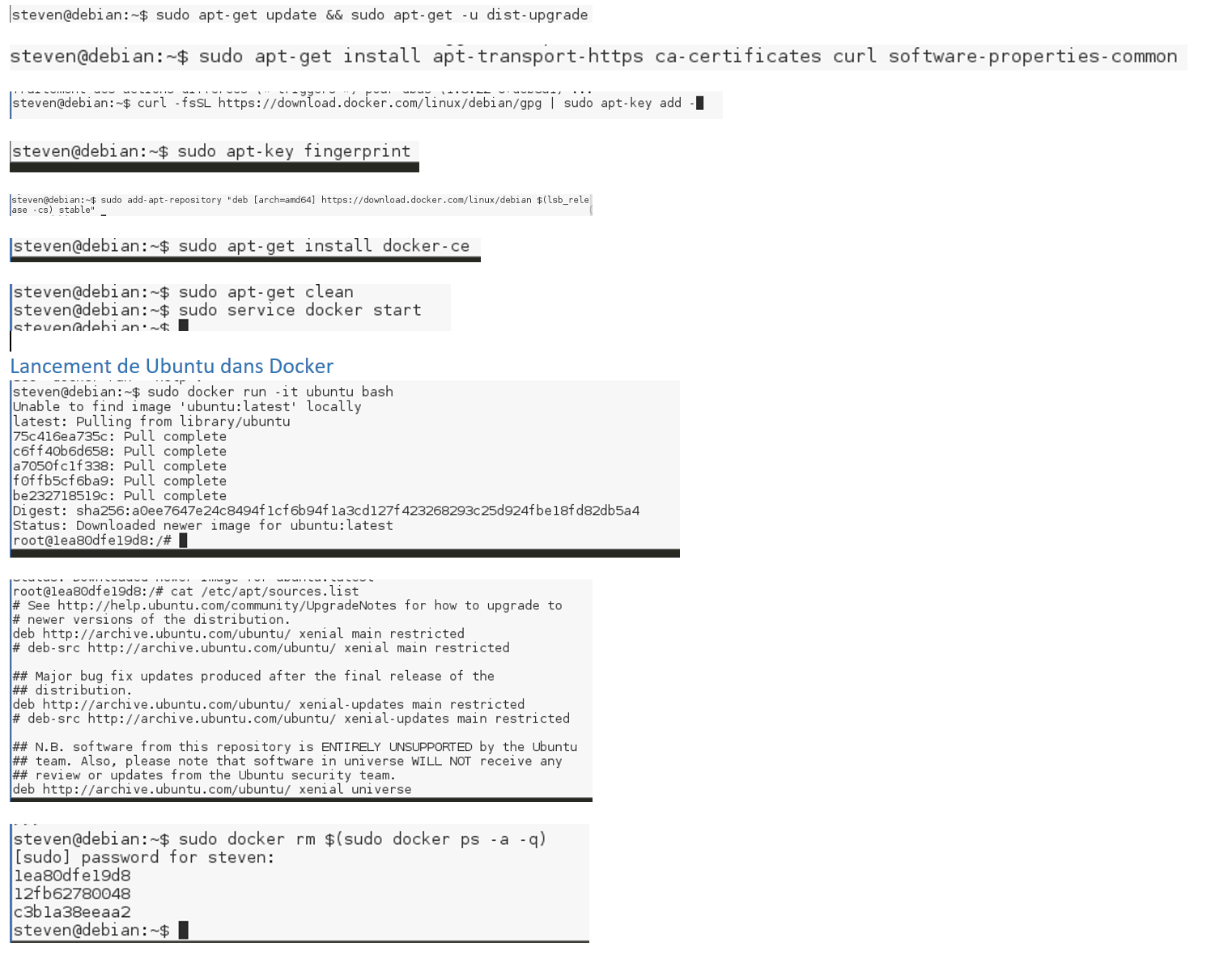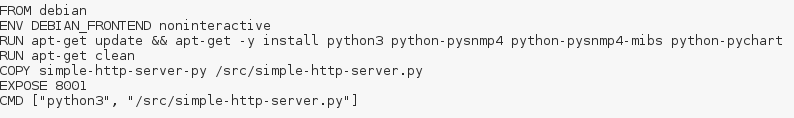Directory
todo
Sources
- explication de snmp + tuto Python
- oidview
- client http Python
- Layman’s Guide to a Subset of ASN.1, BER, and DER
- man
Premiers pas avec SNMP
Objectifs
- interroger un agent
SNMPavec des outilsUNIX(modèle PULL client-serveur classique) - concepts de base de la MIB
- modèle
PUSH: les traps
1. Installation
2. ?
3. Experimentation
snmpget
sol@debian:~$ snmpget -v 1 -c public 157.26.77.13 system.sysName.0
SNMPv2-MIB::sysName.0 = STRING: gandalf
Nous voyons ici que l’information system.sysname.0 est répertoriée par l’OID 1.3.6.1.2.1.1.5.0 qui est équivalente à .ISO.organization.DoD.Internet.management.MIB-2.system.sysName.0 en suivant l’arbre sur l’illustration suivante:

snmpwalk
Ici nous voyons le 10 premières réponses à la commande snmpWalk avec en argument l’ip 157.26.77.13 en community public
sol@debian:~$ snmpwalk -v 1 -c public 157.26.77.13
SNMPv2-MIB::sysDescr.0 = STRING: Linux gandalf 3.10-0.bpo.2-amd64 #1 SMP Debian 3.10.5-1~bpo70+1 (2013-08-11) x86_64
SNMPv2-MIB::sysObjectID.0 = OID: NET-SNMP-MIB::netSnmpAgentOIDs.10
DISMAN-EVENT-MIB::sysUpTimeInstance = Timeticks: (113849707) 13 days, 4:14:57.07
SNMPv2-MIB::sysContact.0 = STRING: Marc SCHAEFER <schaefer@alphanet.ch>
SNMPv2-MIB::sysName.0 = STRING: gandalf
SNMPv2-MIB::sysLocation.0 = STRING: Salle rack SI Campus Arc 2 NE
SNMPv2-MIB::sysServices.0 = INTEGER: 72
SNMPv2-MIB::sysORLastChange.0 = Timeticks: (1) 0:00:00.01
SNMPv2-MIB::sysORID.1 = OID: SNMP-FRAMEWORK-MIB::snmpFrameworkMIBCompliance
Sur la capture Wireshark nous voyons que cette commande est une automatisation de la commande getnext. Cette commande parcours toute l’arborescence de la MIB accessible à l’adresse ip: 157.26.77.13 Nous voyons aussi les OIDs des services correspondant aux prints de la commnde sur la capture Wireshark.
snmpdf
sol@debian:~$ snmpdf -v 1 -c public 157.26.77.13
Description size (kB) Used Available Used%
Physical memory 8185000 6570972 1614028 80%
Virtual memory 20047012 7191564 12855448 35%
Memory buffers 8185000 469740 7715260 5%
Cached memory 2823684 2823684 0 100%
0 0 0 0%
Swap space 11862012 620592 11241420 5%
/dev 10240 0 10240 0%
/ 19092180 12343960 6748220 64%
/boot 233191 38735 194456 16%
/var/lib/lxc 103081248 35433252 67647996 34%
/var/lib/lxc/15/rootfs/scratch 61796348 32560380 29235968 52%
/sys/fs/cgroup 0 0 0 0%
/sys/fs/fuse/connections 0 0 0 0%
/backup 287702408 195458304 92244104 67%
J’ai tenté de décripter l’échange qui a un format interessant.
Les 15 premières requêtes sont une “reconnaissance” à la façon walk et reçoivent en réponse des int qui correspondent à la valeur du dernier élément de l’OID suivant.
Les 14 requêtes suivantes contiennent 4 informations:
- une valeur
OctetString - un
int(toujours 1024) - un élément de la colone
size(kB) - un élément de de la colone
Usedsur la même ligne que la valeursize(kB)
à continuer, ça cloche à partir de la ligne 44
4. Questions
a.
Selon le schéma suivant (architecture de SNMP), identifier chacun des partenaires (qui est celui qui interroge? qui est celui qui répond?).
- Le manager SNMP envoie des
get - requestetset - requestà un agent SNMP qui lui répond avec desget - responseset - responseaprès avoir consulté une MIB. - L’agent SNMP peut envoyer des requêtes de type
trappour généralement signaler un dysfonctionnement. - Ces échanges se font via le protocole SNMP
b.
Quel est le protocole de couche 4 utilisé? Quel est le numéro de port de l’agent et quel est le numéro de port du manager?
- L’agent reçoit des requêtes en UDP sur le port 161
- Le manager peut envoyer des requêtes UDP de n’importe quel port disponible sur le port 161 de l’agent et la réponse de l’agent se fera sur le port utilisé par le manager.
- Les requêtes de type
trap(etinformRequests) sont envoyées de n’importe quel port disponible de l’agent et arrivent sur le port 162 du manager.
Les PDU SNMP des captures Wireshark spécifient le protocole UDP de plus nous voyons également sur les précédentes captures Wireshark qu’aucune connexion n’est faite avant un échange.
Précision:
Although SNMP works over TCP and other protocols, it is most commonly used over UDP that is connectionless – both for performance reasons, and to minimize the additional load on a potentially troubled network that protocols like TCP impose. The design of the Simple Network Management Protocol was optimized for repairing sick networks, rather than doing heavy things with perfectly healthy ones.
c.
Avez-vous eu besoin de vous identifier (donner un login)?
- Non
De vous authentifier (donner un mot depasse) ?
- Non
Les données sont-elles en clair?
- Oui (pas de cryptage)
Existe-t-il un moyen d’améliorer cela avec un agent compatible?
- Possibilité de sécuriser avec
SSH(SNMPv3 over SSH) etTLSetDTLS(SNMPv3 over TLS/DTLS) - Il semble que le SNMPv3 over SSH sois récent. Initialement SNMPv3 implentait lui même sa propre couche SSH.
d.
Quelles sont les principales requêtes et réponses du protocole?
getRequestsetRequestgetNextRequestgetBulkRequestReponseTrapInformRequest
Voir mon article sur le protocole snmp pour plus d’infos
e.
Dans quels champs de la MIB HOST-RESOURCES est-ce que la commande snmpdf ci-dessus va chercher?
1.3.6.1.2.1.25.2.3.x $ \Rightarrow \; \large x \in [1,38] $
sol@debian:~$ snmpwalk -v 1 -c public 157.26.77.13 1.3.6.1.2.1.25.2.3
HOST-RESOURCES-MIB::hrStorageIndex.1 = INTEGER: 1
HOST-RESOURCES-MIB::hrStorageIndex.3 = INTEGER: 3
HOST-RESOURCES-MIB::hrStorageIndex.6 = INTEGER: 6
HOST-RESOURCES-MIB::hrStorageIndex.7 = INTEGER: 7
HOST-RESOURCES-MIB::hrStorageIndex.8 = INTEGER: 8
HOST-RESOURCES-MIB::hrStorageIndex.10 = INTEGER: 10
HOST-RESOURCES-MIB::hrStorageIndex.31 = INTEGER: 31
HOST-RESOURCES-MIB::hrStorageIndex.32 = INTEGER: 32
HOST-RESOURCES-MIB::hrStorageIndex.33 = INTEGER: 33
HOST-RESOURCES-MIB::hrStorageIndex.34 = INTEGER: 34
HOST-RESOURCES-MIB::hrStorageIndex.35 = INTEGER: 35
HOST-RESOURCES-MIB::hrStorageIndex.36 = INTEGER: 36
HOST-RESOURCES-MIB::hrStorageIndex.37 = INTEGER: 37
HOST-RESOURCES-MIB::hrStorageIndex.38 = INTEGER: 38
HOST-RESOURCES-MIB::hrStorageType.1 = OID: HOST-RESOURCES-TYPES::hrStorageRam
HOST-RESOURCES-MIB::hrStorageType.3 = OID: HOST-RESOURCES-TYPES::hrStorageVirtualMemory
HOST-RESOURCES-MIB::hrStorageType.6 = OID: HOST-RESOURCES-TYPES::hrStorageOther
HOST-RESOURCES-MIB::hrStorageType.7 = OID: HOST-RESOURCES-TYPES::hrStorageOther
HOST-RESOURCES-MIB::hrStorageType.8 = OID: HOST-RESOURCES-TYPES::hrStorageOther
HOST-RESOURCES-MIB::hrStorageType.10 = OID: HOST-RESOURCES-TYPES::hrStorageVirtualMemory
HOST-RESOURCES-MIB::hrStorageType.31 = OID: HOST-RESOURCES-TYPES::hrStorageFixedDisk
HOST-RESOURCES-MIB::hrStorageType.32 = OID: HOST-RESOURCES-TYPES::hrStorageFixedDisk
HOST-RESOURCES-MIB::hrStorageType.33 = OID: HOST-RESOURCES-TYPES::hrStorageFixedDisk
HOST-RESOURCES-MIB::hrStorageType.34 = OID: HOST-RESOURCES-TYPES::hrStorageFixedDisk
HOST-RESOURCES-MIB::hrStorageType.35 = OID: HOST-RESOURCES-TYPES::hrStorageFixedDisk
HOST-RESOURCES-MIB::hrStorageType.36 = OID: HOST-RESOURCES-TYPES::hrStorageFixedDisk
HOST-RESOURCES-MIB::hrStorageType.37 = OID: HOST-RESOURCES-TYPES::hrStorageFixedDisk
HOST-RESOURCES-MIB::hrStorageType.38 = OID: HOST-RESOURCES-TYPES::hrStorageFixedDisk
HOST-RESOURCES-MIB::hrStorageDescr.1 = STRING: Physical memory
HOST-RESOURCES-MIB::hrStorageDescr.3 = STRING: Virtual memory
HOST-RESOURCES-MIB::hrStorageDescr.6 = STRING: Memory buffers
HOST-RESOURCES-MIB::hrStorageDescr.7 = STRING: Cached memory
HOST-RESOURCES-MIB::hrStorageDescr.8 = STRING: Shared memory
HOST-RESOURCES-MIB::hrStorageDescr.10 = STRING: Swap space
HOST-RESOURCES-MIB::hrStorageDescr.31 = STRING: /dev
HOST-RESOURCES-MIB::hrStorageDescr.32 = STRING: /
HOST-RESOURCES-MIB::hrStorageDescr.33 = STRING: /boot
HOST-RESOURCES-MIB::hrStorageDescr.34 = STRING: /var/lib/lxc
HOST-RESOURCES-MIB::hrStorageDescr.35 = STRING: /var/lib/lxc/15/rootfs/scratch
HOST-RESOURCES-MIB::hrStorageDescr.36 = STRING: /sys/fs/cgroup
HOST-RESOURCES-MIB::hrStorageDescr.37 = STRING: /sys/fs/fuse/connections
HOST-RESOURCES-MIB::hrStorageDescr.38 = STRING: /backup
HOST-RESOURCES-MIB::hrStorageAllocationUnits.1 = INTEGER: 1024 Bytes
HOST-RESOURCES-MIB::hrStorageAllocationUnits.3 = INTEGER: 1024 Bytes
HOST-RESOURCES-MIB::hrStorageAllocationUnits.6 = INTEGER: 1024 Bytes
HOST-RESOURCES-MIB::hrStorageAllocationUnits.7 = INTEGER: 1024 Bytes
HOST-RESOURCES-MIB::hrStorageAllocationUnits.8 = INTEGER: 1024 Bytes
HOST-RESOURCES-MIB::hrStorageAllocationUnits.10 = INTEGER: 1024 Bytes
HOST-RESOURCES-MIB::hrStorageAllocationUnits.31 = INTEGER: 4096 Bytes
HOST-RESOURCES-MIB::hrStorageAllocationUnits.32 = INTEGER: 4096 Bytes
HOST-RESOURCES-MIB::hrStorageAllocationUnits.33 = INTEGER: 1024 Bytes
HOST-RESOURCES-MIB::hrStorageAllocationUnits.34 = INTEGER: 4096 Bytes
HOST-RESOURCES-MIB::hrStorageAllocationUnits.35 = INTEGER: 4096 Bytes
HOST-RESOURCES-MIB::hrStorageAllocationUnits.36 = INTEGER: 4096 Bytes
HOST-RESOURCES-MIB::hrStorageAllocationUnits.37 = INTEGER: 4096 Bytes
HOST-RESOURCES-MIB::hrStorageAllocationUnits.38 = INTEGER: 4096 Bytes
HOST-RESOURCES-MIB::hrStorageSize.1 = INTEGER: 8185000
HOST-RESOURCES-MIB::hrStorageSize.3 = INTEGER: 20047012
HOST-RESOURCES-MIB::hrStorageSize.6 = INTEGER: 8185000
HOST-RESOURCES-MIB::hrStorageSize.7 = INTEGER: 1998532
HOST-RESOURCES-MIB::hrStorageSize.8 = INTEGER: 0
HOST-RESOURCES-MIB::hrStorageSize.10 = INTEGER: 11862012
HOST-RESOURCES-MIB::hrStorageSize.31 = INTEGER: 2560
HOST-RESOURCES-MIB::hrStorageSize.32 = INTEGER: 4773045
HOST-RESOURCES-MIB::hrStorageSize.33 = INTEGER: 233191
HOST-RESOURCES-MIB::hrStorageSize.34 = INTEGER: 25770312
HOST-RESOURCES-MIB::hrStorageSize.35 = INTEGER: 15449087
HOST-RESOURCES-MIB::hrStorageSize.36 = INTEGER: 0
HOST-RESOURCES-MIB::hrStorageSize.37 = INTEGER: 0
HOST-RESOURCES-MIB::hrStorageSize.38 = INTEGER: 71925602
HOST-RESOURCES-MIB::hrStorageUsed.1 = INTEGER: 5907192
HOST-RESOURCES-MIB::hrStorageUsed.3 = INTEGER: 6526984
HOST-RESOURCES-MIB::hrStorageUsed.6 = INTEGER: 548284
HOST-RESOURCES-MIB::hrStorageUsed.7 = INTEGER: 1998532
HOST-RESOURCES-MIB::hrStorageUsed.10 = INTEGER: 619792
HOST-RESOURCES-MIB::hrStorageUsed.31 = INTEGER: 0
HOST-RESOURCES-MIB::hrStorageUsed.32 = INTEGER: 3089177
HOST-RESOURCES-MIB::hrStorageUsed.33 = INTEGER: 38735
HOST-RESOURCES-MIB::hrStorageUsed.34 = INTEGER: 8858338
HOST-RESOURCES-MIB::hrStorageUsed.35 = INTEGER: 8140095
HOST-RESOURCES-MIB::hrStorageUsed.36 = INTEGER: 0
HOST-RESOURCES-MIB::hrStorageUsed.37 = INTEGER: 0
HOST-RESOURCES-MIB::hrStorageUsed.38 = INTEGER: 49018100
Ce qui correspond bien à la capture et au résultat de la commande plus haut.
5. Avec un logiciel à choix parmis les suivants:
- snpwalk (shell) ou tkmib (GUI simpliste) sous Unix
- Open Eyes sous Java
- getif sous Windows
- oidview sur le Net
Déterminez, en n’oubliant pas de configurer la destination (nom de l’agent interrogé), ici 157.26.77.13:
a.
Le numéro d’identification de l’entrée pointant sur le nombre d’interfaces réseaux (iso.org.dod.internet.mgmt.mib-2.interfaces),puis obtenez les noms de ses interfaces réseau.
Tkmib nous permet de visualiser les branches après .interface, leur OID en plus d’une descritpion.
- Un
getde.1.3.6.1.2.1.2.1nous retourne le nombre d’interfaces:
sol@debian:~$ snmpget -v 1 -c public 157.26.77.13 .1.3.6.1.2.1.2.1.0
IF-MIB::ifNumber.0 = INTEGER: 26
cette commande est équivalente à:
sol@debian:~$ snmpget -v 1 -c public 157.26.77.13 .iso.org.dod.internet.mgmt.mib-2.interfaces.ifNumber.0
IF-MIB::ifNumber.0 = INTEGER: 26
- La description de Tkmib nous dit que l’entrée suivante contient la liste des interfaces:
Nous pouvons visualiser le nom des interfacea dans la gui avec un display sous forme de tableau.
Nous pouvons égalment faire un snmpwalk à la ligne de commande sur le premier élément de cette entrée:
sol@debian:~$ snmpwalk -v 1 -c public 157.26.77.13 .1.3.6.1.2.1.2.2
Et voici l’extrais qui nous interesse:
...
IF-MIB::ifDescr.1 = STRING: lo
IF-MIB::ifDescr.2 = STRING: eth0
IF-MIB::ifDescr.3 = STRING: eth1
IF-MIB::ifDescr.4 = STRING: br0
IF-MIB::ifDescr.6 = STRING: veth11
IF-MIB::ifDescr.8 = STRING: veth15
IF-MIB::ifDescr.10 = STRING: veth151
IF-MIB::ifDescr.12 = STRING: veth152
IF-MIB::ifDescr.14 = STRING: veth153
IF-MIB::ifDescr.16 = STRING: veth154
IF-MIB::ifDescr.18 = STRING: veth155
IF-MIB::ifDescr.20 = STRING: veth156
IF-MIB::ifDescr.22 = STRING: veth157
IF-MIB::ifDescr.24 = STRING: veth158
IF-MIB::ifDescr.26 = STRING: veth159
IF-MIB::ifDescr.28 = STRING: veth160
IF-MIB::ifDescr.30 = STRING: veth161
IF-MIB::ifDescr.32 = STRING: veth162
IF-MIB::ifDescr.34 = STRING: veth163
IF-MIB::ifDescr.36 = STRING: veth164
IF-MIB::ifDescr.38 = STRING: veth165
IF-MIB::ifDescr.40 = STRING: veth166
IF-MIB::ifDescr.42 = STRING: veth167
IF-MIB::ifDescr.46 = STRING: veth169
IF-MIB::ifDescr.48 = STRING: veth170
IF-MIB::ifDescr.50 = STRING: veth168
...
b.
les informations de l’objet iso.org.dod.internet.mgmt.mib-2.interfaces.ifTable .ifEntry.ifInOctets
sol@debian:~$ snmpwalk -v 1 -c public 157.26.77.13 .iso.org.dod.internet.mgmt.mib-2.interfaces.ifTable.ifEntry.ifInOctets
IF-MIB::ifInOctets.1 = Counter32: 4170454039
IF-MIB::ifInOctets.2 = Counter32: 623131649
IF-MIB::ifInOctets.3 = Counter32: 0
IF-MIB::ifInOctets.4 = Counter32: 2031979771
IF-MIB::ifInOctets.6 = Counter32: 287160632
IF-MIB::ifInOctets.8 = Counter32: 2470231482
IF-MIB::ifInOctets.10 = Counter32: 55688373
IF-MIB::ifInOctets.12 = Counter32: 84105143
IF-MIB::ifInOctets.14 = Counter32: 17146364
IF-MIB::ifInOctets.16 = Counter32: 114408639
IF-MIB::ifInOctets.18 = Counter32: 24760215
IF-MIB::ifInOctets.20 = Counter32: 47147411
IF-MIB::ifInOctets.22 = Counter32: 21354563
IF-MIB::ifInOctets.24 = Counter32: 43460795
IF-MIB::ifInOctets.26 = Counter32: 31137936
IF-MIB::ifInOctets.28 = Counter32: 57591110
IF-MIB::ifInOctets.30 = Counter32: 40998856
IF-MIB::ifInOctets.32 = Counter32: 158066311
IF-MIB::ifInOctets.34 = Counter32: 117731318
IF-MIB::ifInOctets.36 = Counter32: 29735593
IF-MIB::ifInOctets.38 = Counter32: 31914455
IF-MIB::ifInOctets.40 = Counter32: 98663284
IF-MIB::ifInOctets.42 = Counter32: 93196279
IF-MIB::ifInOctets.46 = Counter32: 2715027
IF-MIB::ifInOctets.48 = Counter32: 1525717
IF-MIB::ifInOctets.50 = Counter32: 299054826
6. Avancé: Experimenter avec SNMP traps
L’outil snmptrap (ou snmpinform) permet d’envoyer des traps à un manager. Le daemon snmptrapd permet de les recevoir et les traiter.
a.
installation de snmptrapd
b.
snmptrap is an SNMP application that uses the SNMP TRAP operation to send notifications to a network manager.
One or more object identifiers (OIDs) can be given as arguments on the command line. A type and a value must accompany each object identifier. Each variable name is given in the format specified in variables(5) (notation à nombres ou notation avec les noms).
When invoked as snmpinform, or when -Ci is added to the command line flags of snmptrap, it sends an INFORM-PDU, expecting a response from the trap receiver, retransmitting if required. Otherwise it sends an TRAP-PDU or TRAP2-PDU.
syntaxes:
snmptrap -v 1 [COMMON OPTIONS] AGENT enterprise-oid agent generic-trap specific-trap uptime [OID TYPE VALUE]...
snmptrap -v [2c|3] [COMMON OPTIONS] [-Ci] AGENT uptime trap-oid [OID TYPE VALUE]...
snmpinform -v [2c|3] [COMMON OPTIONS] AGENT uptime trap-oid [OID TYPE VALUE]...
c.
Effectuer les opérations suivantes dans deux shells:
-
lancer le
snmptrapdsans configuration mais en mode debug sudosnmptrapd -f -Le -C -d -D -
envoyez une TRAP (les erreurs read_config_store open sont normales) en capturant (Wireshark ou tcpdump sur l’interface lo)
snmptrap -v 1 -c public localhost system 1.2.3.4 3 0 iso.org.dod.internet.mgmt.mib-2.interfaces.1 i 1
snmpinform attends une réponse du manager alors que snmptrap envoie juste une notification.
Décodage SNMP (ASN.1/BER)
| type | 10 | 0x |
|---|---|---|
| End of content | 0 | 0 |
| bool | 1 | 1 |
| int | 2 | 02 |
| bit string | 3 | 03 |
| octet string | 4 | 04 |
| NULL | 5 | 05 |
| Object identifier | 6 | 06 |
| sequence and seq of | 16 | 10 |
| set and set of | 17 | 11 |
| printable string | 19 | 13 |
| T61String | 20 | 14 |
| IA5String | 22 | 16 |
| UTCTime | 23 | 17 |
| VisibleString | 26 | 1a |
| Struct | 48 | 30 |
30 2d 02 01 00 04 06 70 75 62 6c 69 63 a1 20 02
04 22 2d 9d d6 02 01 00 02 01 00 30 12 30 10 06
0c 2b 06 01 02 01 2b 0e 01 01 06 01 01 05 00
- type: 30 $ \Rightarrow $ type construit (Sequence aussi ? d’arès ce que je crois comprendre dans votre mail)
- len: $ 0x2d = 45_{10} (+2) $
- data: tout le reste
02 01
- type: 02 $ \Rightarrow $
int - len: $ 0x01 (+2) = 1_{10} (+2) $
- data:
00$ \Rightarrow 0_{10} $
04 06 70 75 62 6C 69 63
- type: 5 $ \Rightarrow $
octet string - len: $ 0x06 (+2) = 6_{10} (+2) $
- data: `` $ \Rightarrow $
70 75 62 6C 69 63
Conversion string $ \Rightarrow $ char:
s = "70 75 62 6C 69 63"
l = [int(x,16) for x in s.split()]
for i in l:
r = r'{10}'
print("$ 0x{} = {}_{} = {} $"\
.format(i, int(i), r, chr(int(i))))
[print(chr(x), end='') for x in l]
| 0x112 | $112_{10}$ | $p$ |
| 0x117 | $117_{10}$ | $u$ |
| 0x98 | $98_{10}$ | $b$ |
| 0x108 | $108_{10}$ | $l$ |
| 0x105 | $105_{10}$ | $i$ |
| 0x99 | $99_{10}$ | $c$ |
$ \Large \Rightarrow public $
a1 20 02
04 22 2d 9d d6 02 01 00 02 01 00 30 12 30 10 06
0c 2b 06 01 02 01 2b 0e 01 01 06 01 01 05 00
- type: $ 0xA1 \Rightarrow $ Sequence
- len: $ 0x20 = 32_{10} (+2) $
- data: tout le reste
02 04 22 2d 9d d6
- type: $0x02 \Rightarrow $
int - len: $ 0x04 (+2) = 4 (+2)
- data: $ 0x222d9dd6 \Rightarrow 573414870_{10} $
02 01 00
- type: $ 0x02 \Rightarrow $
int - len: $0x01 (+2) = 1 (+2) $
- data: $ 0x00 \Rightarrow 0_{10} $
02 01 00
- type: $ 0x02 \Rightarrow $
int - len: $0x01 (+2) = 1 (+2) $
- data: $ 0x00 \Rightarrow 0_{10} $
30 12
- type: $ 0x30 \Rightarrow $ type construit
- len: $ 0x12 (+2) = 18 (+2)
- data: tout le reste
30 10
- type: $ 0x30 \Rightarrow $ type construit
- len: $ 0x10 (+2) = 16 (+2)
- data: tout le reste
06 0c 2b 06 01 02 01 2b 0e 01 01 06 01 01
- type: $ 0x06 \Rightarrow $ objet
- len: $ 0x0c (+2) = 12 (+2)
- data:
2b 06 01 02 01 2b 0e 01 01 06 01 01
Après avoir regardé quelques trames des captures je reconnais .6.1.2.1 (…DoD.Internet.management.MIB-2.) mais il manque le début .1.3. qui est remplacé par 2b. Après vérification sur Tkmib .43 n’existe pas mais cela ne veur rien dire, nous somme peut être dans une MIB qui possède ce .43. Sans certitude j’ai envie de dire que ce champ veut dire: 1.3.6.1.2.1.43.14.1.1.6.1.1
05 00
- type: $ 0x05 \Rightarrow $ NULL
- len: $ 0x00 (+2) = 0_{10} (+2) $
- data: NULL
Tentative de mise sous forme ASN.1
TYPE CONSTRUIT {
INTEGER {
version-1{0}
},
OCTET STRING {
community{public}
},
SEQUENCE {
INTEGER {
573414870 -- ip? (ça peut être une ip dans un autre format?)
},
INTEGER {
0
},
INTEGER {
0
},
TYPE CONSTRUIT {
TYPE CONSTRUIT {
OBJECT IDENTIFIER {
1.3.6.1.2.1.43.14.1.1.6.1.1
},
NULL
}
}
}
}
}
Configuration d’un agent SNMP
- installer un agent (daemon)
- configurer quelques éléments de sécurité basique et autoriser la modification de données
1. Installation de snmpd
ok
2. Consulter le fichier /etc/snmp/snmpd.conf
Chmod à faire !
3. Adapter des données dans ce fichier et tester avec snmpwalk + questions
sol@debian:/etc/snmp$ snmpwalk -v 1 -c public localhost .1.3.6.1.2.1.1
SNMPv2-MIB::sysDescr.0 = STRING: Linux debian 3.16.0-4-amd64 #1 SMP Debian 3.16.43-2 (2017-04-30) x86_64
SNMPv2-MIB::sysObjectID.0 = OID: NET-SNMP-MIB::netSnmpAgentOIDs.10
...
...
a.
Qu’est-ce qu’une communauté ? Comment protéger (un peu) votre agent SNMP?
- Les communautés (v1,2) permettent de filtrer l’accès aux informations d’une MIB
public$ \Rightarrow $ lecture seule (default)private$ \Rightarrow $ donne accès à toute la configuration système en lecture/écriture
Généralement, lors d’un déploiement de SNMPv1 et SNMPv2, aucune technique de sécurisation de ces protocoles n’est réalisée car aucun mécanisme ne le permet réellement. Alors, la sécurisation en périphérie du protocole doit être réalisée (filtrage à différents niveaux, mécanisme anti-spoofing, …).
SNMPv3 permet de répondre à ces problèmes.
- les trames peuvent être chiffrées grâce à différents algorithmes
- de utilisateurs peuvent être créés, chacun disposant d’un identifiant et d’un mot de passe personnel.
b.
Activer un nom de communauté permettant de modifier la configuration et modifiez le nom de la machine.
à finir
Conception d’une application simple Python
- Faire un petit graph Web de statistiques d’un équipement réseau via SNMP
- Librairies nécéssaires:
PySNMPhttp.servermatPlotLib
L’application interrogera un équipement par protocole SNMP et répondra sur le port 80 en HTTP. L’application supportera une seule fonction qui retourne un document au format MIME (image/svg+xml) qui sera affichée par le navigateur.
Délivrable
Architecture de l’application
Diagrammes d’interaction avec le client HTTP et l’équipement SNMP
Mise en place de Docker
Codage et test de la solution (Programme Python)
Notre programme est composé de trois fichiers. Deux modules et un “main”. Il affiche un graph qui représente les processus actifs sur la machine à l’adresse 157.26.77.13 en fonction du temps. Ce graph est naj toutes les 3 secondes.
Une fois le serveur lancé il suffit d’ouvir http://localhost:8000/graph dans un navigateur
dataGraph.py
-
getData()$ \Rightarrow $ pull la donnée pointée par l’OID1.3.6.1.2.1.25.1.6de l’agent SNMP sur la machine157.26.77.13. -
graphPlot()$ \Rightarrow $ traite le fichierdata.txtet retourne un plot dans un fichiersvg
from pysnmp.smi.view import MibViewController
from pysnmp.hlapi import *
import matplotlib.pyplot as plt
def getData():
data = ObjectType(
ObjectIdentity('1.3.6.1.2.1.25.1.6')
)
g = nextCmd (
SnmpEngine(),
CommunityData('public', mpModel=0),
UdpTransportTarget(('157.26.77.13', 161)),
ContextData(),
data
)
errorIndication, errorStatus, errorIndex, varBinds = next(g)
return int(varBinds[0][1])
def graphPlot():
file = open('data.txt', 'r')
tab = [line.strip().split(' ') for line in file]
fig, ax = plt.subplots(figsize=(12,6), dpi=180)
plt.hold(False)
ax.plot(
[x[0] for x in tab],
[y[1] for y in tab],
'r',
label=r'$ running \; process \; ({}) $'\
.format(tab[len(tab)-1][1])
)
ax.legend(loc=2)
ax.set_xlabel(r'$Time (t)$', fontsize=18)
ax.set_ylabel(r'$Active Process$', fontsize=18)
ax.set_title('activeProcess(t)');
fig.savefig('graph.svg')
plt.close('all')
file.close()
httpServ.py
Partie réseau du programme
import http.server as hs
import socketserver as ss
import threading
class MyHttpServer(hs.BaseHTTPRequestHandler):
def do_GET(self):
self.send_response(200)
filedir = ""
if (self.path=="/graph"):
self.send_header('Content-type','text-html')
filedir = "graph.html"
elif (self.path=="/graph.svg"):
self.send_header('Content-type','image/svg+xml')
filedir = "graph.svg"
else:
self.send_header('Content-type','image/svg+xml')
filedir = "error.svg"
self.end_headers()
f = open(filedir)
while(f == False):
time.sleep(0.1)
f = open(filedir)
self.wfile.write(bytes(f.read(), 'UTF-8'))
f.close()
class ThreadedHTTPServer(ss.ThreadingMixIn,
hs.HTTPServer):
"""#Start HTTPServer in a thread"""
soft.py
le “main” où sont importé les deux autres fichiers (modules) et est lancé le serveur
import time, threading
import httpServ as hs
import dataGraph as dg
def closing(server, file):
file.close()
server.shutdown()
PORT = 8000
f = open('data.txt', 'w')
f.close()
try:
serv = hs.ThreadedHTTPServer(
('localhost', PORT),
hs.MyHttpServer
)
print("Serving at port", PORT)
serverThread = threading.\
Thread(target=serv.serve_forever)
serverThread.start()
count = 0
while(1):
file = open('data.txt', 'a')
file.write("{} {}{}".\
format(count, dg.getData(), '\n'))
file.close()
dg.graphPlot()
count += 1
time.sleep(1)
except KeyboardInterrupt:
closing(serv,f)
closing(serv,f)